Top 3 Keyboards Showdown 2025 (U.S.) — Comparison
- Phygital Assets
- Oct 14
- 3 min read
Last Updated: Oct 14, 2025 — Prices and availability are accurate as of the date/time indicated and are subject to change. Any price and availability information displayed on Amazon.com at the time of purchase will apply to the purchase of this product.
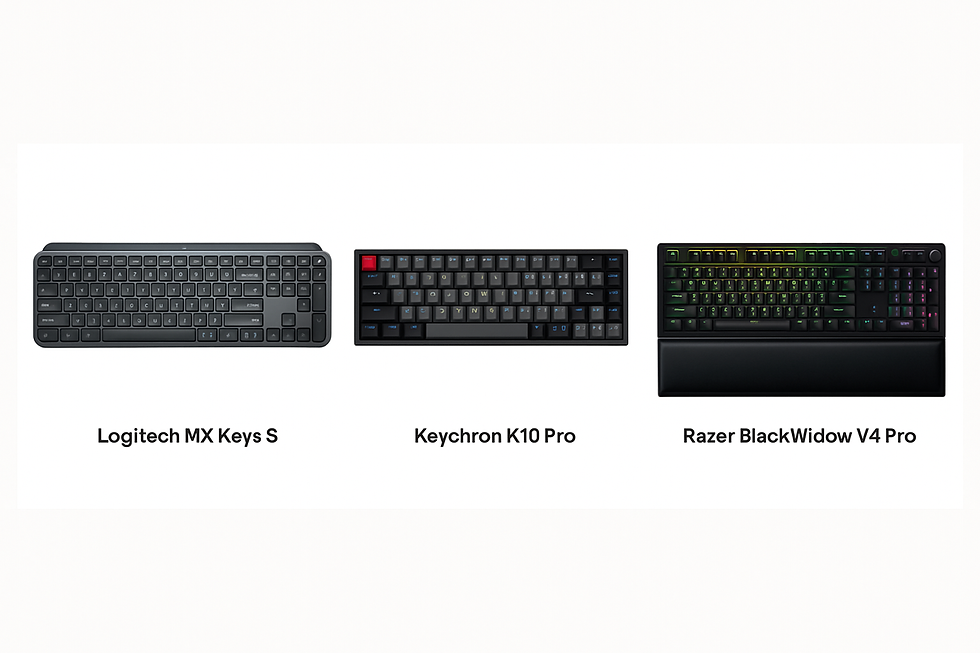
🔎 Side-by-Side Comparison: Top 3 Computer Keyboards (2025 Edition)
Feature / Metric | Logitech MX Keys S | Keychron K10 Pro | Razer BlackWidow V4 Pro |
💵 Typical Price Tier | ~$119.99 | ~$99.00 | ~$229.99 |
⚙️ Key Features & Accessories | • Smart Illumination (backlit keys auto-adjust to light) • Perfect Stroke keys for laptop-like typing feel • Multi-device Easy-Switch (Bluetooth & Logi Bolt) • USB-C charging + 10-day battery life • Compatible with macOS / Windows / Linux | • Hot-swappable mechanical switches (Gateron Pro Red/Brown/Blue) • Wireless (Bluetooth 5.1) & USB-C wired mode • RGB per-key lighting + macOS/Windows layout keys • Aluminum top case + PBT keycaps | • Razer Green or Yellow switch options • Dedicated media roller + macro keys • Per-key Chroma RGB lighting • Detachable magnetic wrist rest • 8,000 Hz hyper-polling rate |
🧳 Portability / Travel Fit | Slim and lightweight — great for laptops and offices | Full-size layout — portable but sturdy for home / office | Bulky gaming build — best for desktop setups |
📏 Size / Typing Feel / Longevity | Low-profile scissor mechanism — quiet and precise | Full-height mechanical feel — tactile and durable | Full mechanical with deep feedback — built for heavy use |
🧼 Ease of Cleaning & Care | Smooth flat keys easy to wipe clean | Removable keycaps for easy maintenance | Textured surface and RGB crevices require regular dusting |
🛡️ Reliability / Build / Durability | Premium metal frame and trusted Logitech reliability | Excellent build quality for price — DIY friendly | Ultra-durable switches rated for 100M+ presses |
🎯 Best For … | Professionals, creators, and office users who want silent, seamless workflow control | Developers, writers, and customization fans who want mechanical feel | Gamers and streamers who need RGB flare and instant response |
🔥 Trade-Offs / What to Watch | No mechanical switches (feels softer) | Battery life shorter with RGB on | Louder switches, expensive for non-gamers |
💎 Our Verdict with Prices
🏆 Best All-Around / Productivity Champion (with price):Logitech MX Keys S — ~$119.99 — Ideal for business professionals, writers, and multi-device users needing reliability, comfort, and smart illumination for maximum productivity.[View on Amazon]
🎮 Best for Customization / Typing Enthusiasts (with price):Keychron K10 Pro — ~$99.00 — Perfect for typists and programmers who want mechanical feedback, hot-swappable keys, and cross-platform flexibility (macOS & Windows).[View on Amazon]
🔥 Best for Gaming / Performance (with price):Razer BlackWidow V4 Pro — ~$229.99 — A premium mechanical keyboard built for esports and RGB enthusiasts with ultra-low latency and programmable macros.[View on Amazon]
🧠 Smart Buying Tips (for Keyboard Hunters in 2025)
💰 Budget vs Features: Expect $100–$230 for top-tier models. Pick between silent office comfort, mechanical feedback, or gaming RGB power based on your workflow.
⚡ Connectivity Matters: Choose Bluetooth multi-device switching (Logitech) if you use multiple computers, or wired mode (Keychron/Razer) for lag-free performance.
⌨️ Ergonomics & Typing Posture: Low-profile boards reduce strain; mechanical ones offer long-term comfort for heavy typists.
🧴 Maintenance Tip: Compressed air and keycap pullers keep switches clean and responsive over time.
🛒 Sales & Seasonal Deals: Watch for holiday discounts and bundle offers on Amazon, Best Buy, and direct brand stores.
Important Note: Prices and availability are subject to change at any time. All links direct to Amazon product pages. Always review the most current information before purchasing.
Disclosure: As an Amazon Associate, we earn from qualifying purchases.







Comments